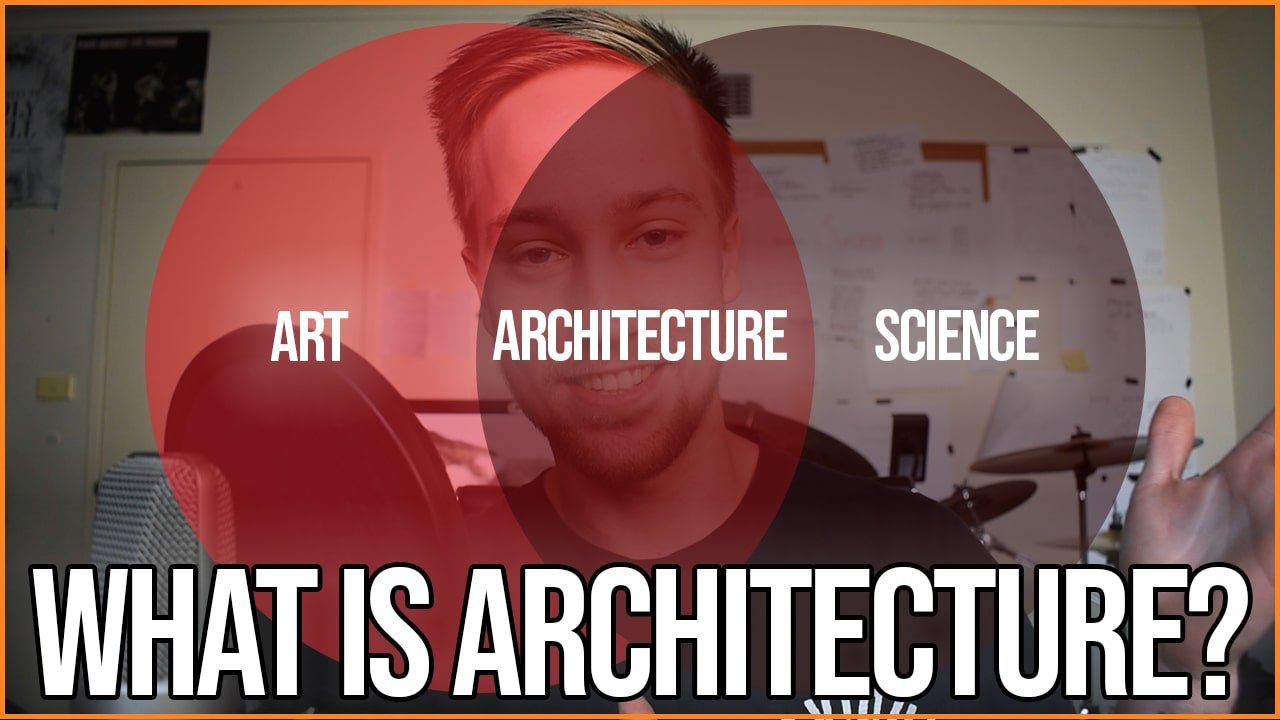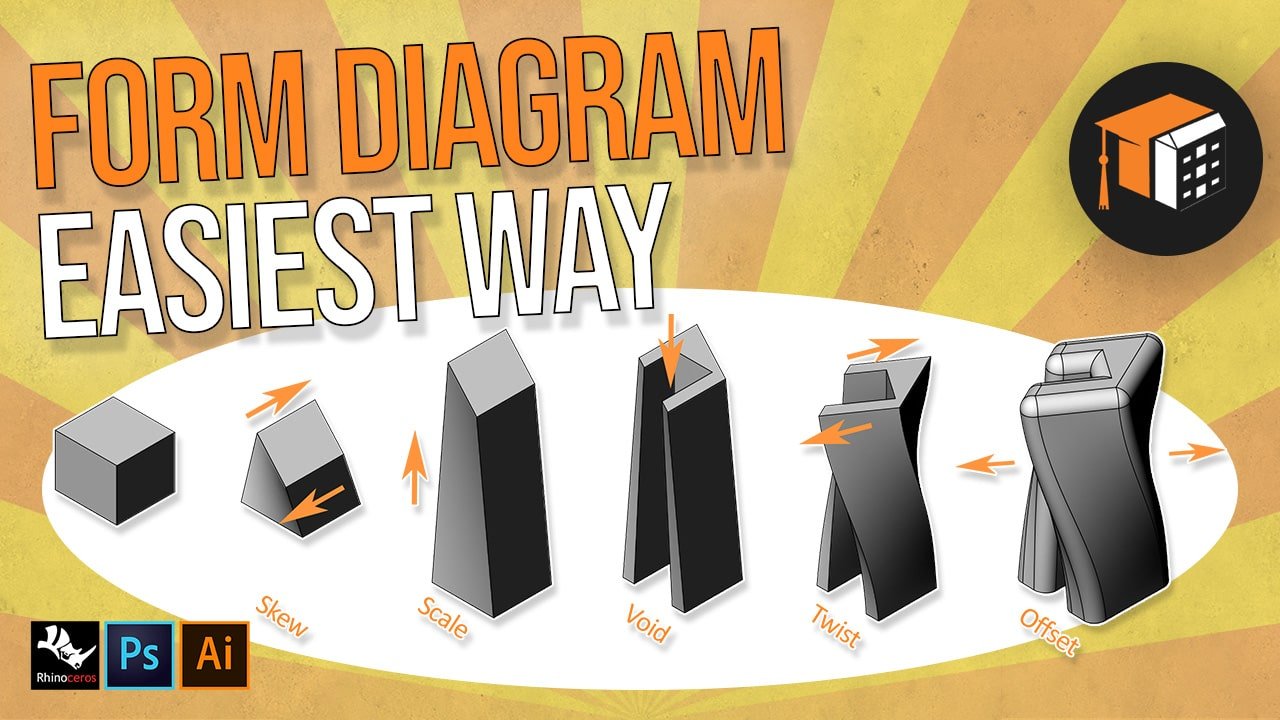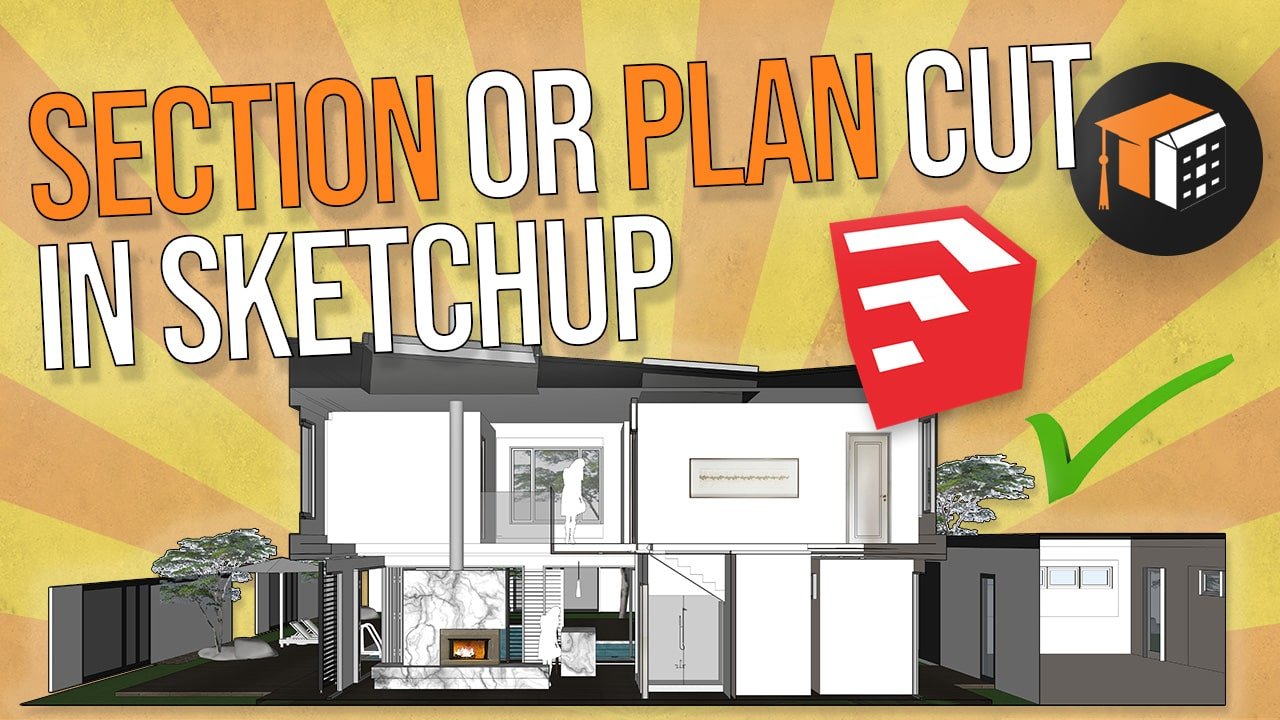How to Model a 3D Site from Google Earth in Under 60 Seconds | 3D Topography Site Model Tutorial
Create 3D models of terrain, contours and topography using accurate data from Google Earth using Sketchup and Rhino. THE MOST UNDERRATED SITE MODELLING TOOL EVER.
In this Sketchup and Rhino tutorial, you’ll learn how to model a 3D site in less than 60 seconds.
It involves geo-locating a site from Google Earth in Sketchup, and then transferring that model to Rhinoceros 3D to create a NURBS surface 3D model of the chosen site.
This is something I’ve only just discovered after spending 2 hours+ modelling a site from referencing a contour map – and thought – surely there’s a better way to do this.
Sure enough, Sketchup and Rhino have a solution.
I hope you find this helpful!