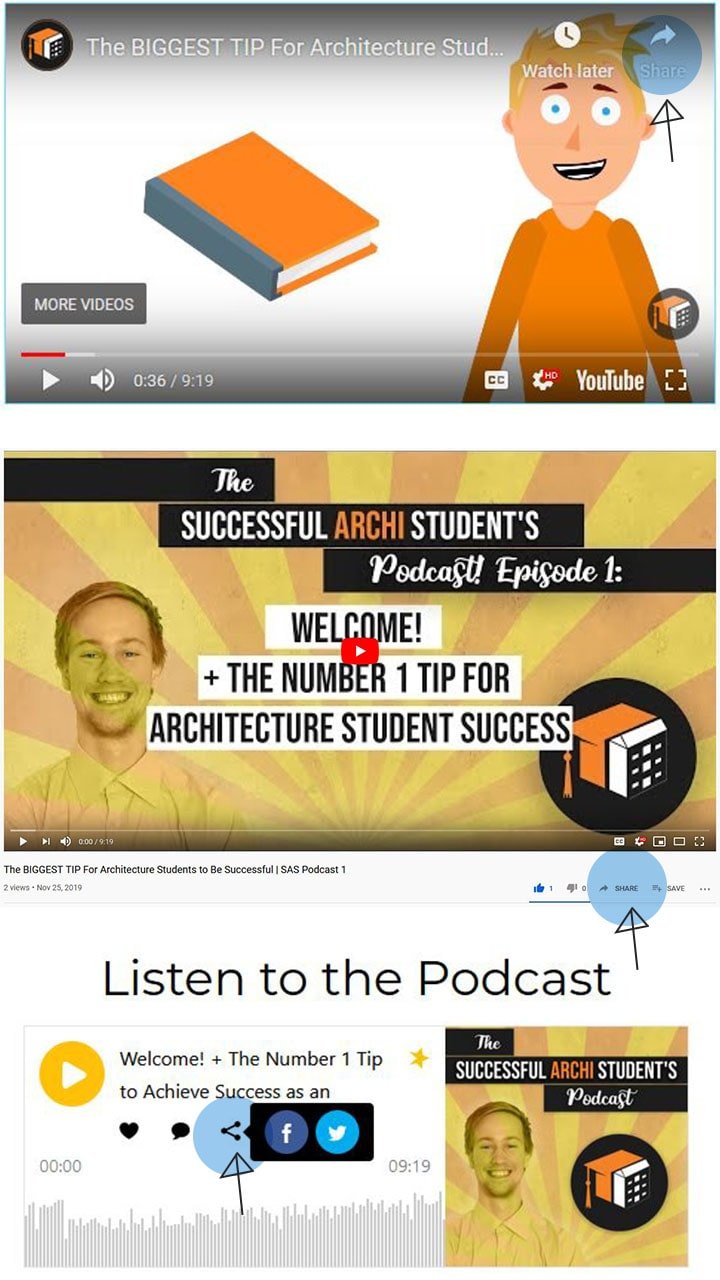Laptop or PC? What specs? How much RAM? What CPU? What GPU? What storage device? How can I choose the best? Which one do I buy? There are so many variations of computers that architecture students can choose from. It can be quite overwhelming.
In today’s episode of the Successful Architecture Student’s Podcast, I explain whether you should buy a PC or Laptop for architecture school and which one is the best. I also explain how you can decide what hardware you need, and the difference your RAM, CPU Processor, GPU Processor and Storage Devices have on the work you do.
What is the Best Computer for Architecture Students?
When buying a laptop or PC computer, I say there are 4 general rules of thumb.
1) You need at least 16GB of RAM (computer memory). RAM is what is used when working on photoshop, rendering programs such as 3DS Max, VRAY and Lumion. If you have less than 16GB of memory, your computer will struggle with these programs.
2) You should have at least an i7 processor/CPU. This is what limits how fast you can render 3D models.
3) You should have a 1TB SSD (minimum) for your main storage device. Alternatively, you can use a smaller sized SSD and use a Hard Drive to store your files. This is a cheaper option.
4) Your Graphics Card, or GPU, determines how quickly and error-free you can view your 3D models in the workspace. A better GPU will allow you to work more efficiently when modelling and creating things in post-render programs such as photoshop.
Before making any purchases, I suggest you benchmark the RAM, CPU, SSD OR GPU that you want to buy. This will give you an indication of its ability compared to other hardware out there. You can use sites such as Passmark for this. Just google “CPU benchmark” for example.
Do Architecture Students Even Need Computers?
If you’re wondering if you even need a laptop or computer for architecture school, check out my new video “Do Architecture Students Need Laptops?”
I hope you enjoy the show! Feel free to discuss anything in the comments below. I try to respond to every comment 🙂
Listen to the Podcast
Or, Stream On:
Read the Podcast
Episode 16 Transcript. What is the Best Computer for Architecture Students? How to Choose a Laptop or PC to Buy?
0:00
Hello, everybody. So recently I’ve been getting asked a lot of questions about what laptop or what PC what computer should I use as an architecture student? And I want to answer that for you now.
0:17
I’m pretty sure that there’s a lot of videos out there already explaining and covering this topic of what is the best laptop for architecture students, except that kind of made me think like, why do I still have so many people ask me this question if there’s already so many resources out there for you to figure it out. And so how to look at some of these videos. And that’s because these videos are all 10 to 15 minutes long, and they’re all promoting affiliate products, which they make sales on and they make money from it. And so it’s not really caring so much about the architecture student, they’re just trying to get sales. And so that makes me just want to make a quick video about this topic because I want to try and clear up this idea of what is the best architecture laptop and so yeah, let’s go from there. So for me, I personally I didn’t use a laptop in my first more all throughout high school and my first two years of architecture school, some people thought I was crazy 90% of architecture students have a laptop. But the reason for that is because I’ve got this bad boy behind me, which is a PC desktop. PC desktops are obviously a lot more reliable and more efficient because they are bigger so they can have better features and hardware, except the only downside is that you can’t bring it to uni. However, because I’m living in the city, just you know, a two minute walk from my uni campus. It’s not a big deal for me, I do a lot of work from home. However, I understand that not everyone can bring their PC to uni, and so they might want a laptop. However, when I get asked this question, what I usually recommend is that having a PC is a lot better for working on architecture programs and software such as doing renderings and 3d modeling and all that because it’s a lot quicker, and you’re not going to have much crashing, like you doing laptops and it’s gonna be a lot more pleasant experience working on a PC, not to mention that they’re also more organized You don’t have to have a laptop where you’re bending over and all this kind of stuff that’s a bigger screen and all that. However, if you do do a lot of work at university, I’d also recommend having a laptop, I recently picked up a laptop myself just a small little, I think it’s an Acer spin. So it’s nothing special. It’s really, really slow. I won’t lie but it does the job because all I really need it for is to bring my work to uni to show my teacher so if I’ve got renderings on my screen or something, it just means I don’t have to print it out. And it’s a lot easier to show my 3d models and all that and I’m also quite old fashioned, I do. I take all my notes in written books with my handwriting because I find that is a lot better for creativity and you can do sketches as you’re taking notes and it just gives you a lot more freedom and writing on a Word document or something like that. Anyway, so what I recommend is that you have a PC rather than a laptop because there are a lot quicker.
2:49
Anyways, let’s say that you decided not to get a PC because either more expensive or you need something to bring to uni. And so when you’re getting a laptop, you know I’m not going to recommend you get a certain brand or a Certain model. What I want to tell you though, is that kind of a general rule of thumb when buying a laptop. And this also goes for buying a PC as well. So the way laptops and PCs work is that the better hardware you’ve got, and the better software you’ve got, the faster run and the smoother it will work. And so if you’ve got better hardware, specifically, then it’s going to run a lot quicker. I just want to take a moment to say if you’re enjoying this and you’re finding something useful in this video, please leave me a thumbs up on the video. It really helps engage with YouTube and get this video out to other architecture students that need to hear this kind of information after you leave a like we can continue.
3:37
I’ll be waiting. Not really, let’s move on. What I tell people that asked me this question of what is the best laptop to get? What I tell them is that if you’ve got a high amount of memory, so that’s ram RAM. If you’ve got at least 16 gigabytes of memory or RAM, then that’s sufficient enough for an architecture student. It runs the right programs and stuff my PC has 32 gigabytes of RAM I recently upgraded it. And that’s usually the great thing about it is that you can just upgrade it over time. So if you start with 16 gigs, it usually does the job for the first couple of years of architecture school anyway because you’re not doing anything too heavy.
4:12
And then secondly, you’ve got your CPU. And this is what does or does most of the heavy lifting for rendering and running certain programs and software. So having a good CPU is definitely important. And the way that you can find what a good CPU is, what you can do is you can type into Google search or whatever search engine you’ve got CPU benchmark. And what this does is that these benchmark website a a sites with that archive and collect all this different data from different CPUs, and it grades them against each other. And so my kind of general rule of thumb here is if you’ve got an iOS seven, or a high end I five CPU, it’s going to be sufficient enough for an architecture student. So 16 gigs of RAM with seven CPU, you’re pretty well Pretty well good to go.
5:01
But I also want to talk about your GPU, your graphics card, your graphics card processor unit I think it stands for. But what this does is that that what you’ve got on screen and all your 3d models and stuff, it also helps that run a lot quicker while you’re working. So your CPU kind of helps, once you’re finished, you’re working on your 3d models, when you’re rendering it, it helps that go faster and your your rendering goes faster. However, your GPU helps your work flow and your workspaces run a lot faster. So if you’ve got a higher graded CPU, GPU, then it’s going to be a lot faster when working and so you can test these different GPUs against each other using this benchmark tool as well.
5:42
And so there’s one more component that’s got to do with your hardware that’s going to affect the way your laptop or PC handles and that is the storage drive that is on your laptop or PC. There are two different types of storage drives. They are code a hard drive or solid state Drive. And so these are usually abbreviated by HDD or STD, you don’t want a hard drive, you want an SSD, because this will increase your load times and the way that you’re going through your files on your computer, it makes everything a lot quicker. Hard drives are pretty well outdated for 2020. So if you have an SSD, it’s going to run a lot more smoother funda, you can choose which SSD you want, depending on how much storage and a general rule of thumb here again, it’s like, you don’t want to have to get a 320 gigabyte SSD SSD and then find that six months later, you’ve used all of that up and then you have to migrate to a larger SSD. So general rule of thumb I would say is get a one terabyte SSD as your storage unit. So then that kind of covers it all. When you’re purchasing a laptop or PC. These specifications are given to you. So you can just test them by looking up either the pass Mark bench mark site, I think that’s good pass mark. Maybe I’ll put the link in description to check these benchmark sites. So all you have to do is test the specifications and their different hardwares and grade them against each other and decide which one suits you because everyone has different needs.
7:11
If you’re in first year, the computer you’re using doesn’t have to be as high end as something you’re using in the profession of architecture. So the general rule of thumb here guys is get 16 gigabytes of RAM at least the more the better. Also, to have an i seven CPU or higher is fantastic, and will do everything that you need. However, just know that just because it’s I seven doesn’t mean that it’s better than all the high fives, some of the high fives and the higher end fives better than I sevens. So just look them up on your benchmark website. Also the GPU if you’ve got a higher end GPU, it’s probably not as important as the other three components. However, having a good GPU will also help run everything a lot smoother and quicker. And then finally have out make sure that you have an SSD Instead of HDD, so have a solid state drive storage unit, at least one terabyte, or at least maybe 750 gigabytes, if you want to get away with a little bit less storage, they’re not that expensive. So definitely invest in that. However, side note, what I do with my PC is that I’ve got only a 320 gigabyte SSD, so it’s not huge, but I run all my computer programs on there and then all of the files I have, I store on a HDD because they don’t need to run as quickly or I need the files on my computer I need to run quickly. So I use an external HDD and external hard drive that has over I think it’s like 202 terabytes of storage. And I use that to store all of my, my videos, my all of my student work and everything that takes up all the space and so a one terabyte SSD is a lot more expensive than a one terabyte hard drive. And so that’s the reasons for doing that.
8:57
One other side note as well when buying a laptop or a PC. You don’t have to buy a brand new. And that’s what I realized the laptop I just bought that a spin. I bought it secondhand from someone of a Facebook marketplace. Otherwise you can go on Gumtree or Craigslist or wherever you are, you can find a different site to buy a secondhand items. And this laptop aboard for less than half the price of what it was in stores. And it was only a couple of months old. The user had used it I think maybe three or four times and said it was too small for them. So I bought it for less than half of the price and save myself a couple of hundred bucks. Definitely try buying secondhand as well my PC cost me $1,000. When if you put all the parts together and you buy a brand new, it’s over two and a half grand. So what I’m trying to say is that you don’t have to spend all of your money on a brand new high end item, computer or laptop, what you can do is spend your money on something secondhand, that’s kind of mid to high tier and it’s going to save you a lot more money.
9:56
So thank you guys so much for watching today’s video. I really appreciate your support. If you did enjoy the video, please please, please leave me a thumbs up on the video. It really does help. And please, as well leave a comment explaining any comments or thoughts you have about buying laptops, what kind of laptop do you use? I’d also like to know that as well, do you use a laptop, a PC as well, that’s kind of a debate that I’d like to know more about. And finally, for those of you that are loyal enough and supportive enough that stayed for the rest of this video, please make sure you’re subscribed. And you hit that bell, that little bell icon next to the subscribe button because this notifies you when I post new video. And that really helps make sure you don’t miss out on the great content that I put out every single day or every couple of days that I do and saying that if you want to check out some of those other great videos, you can use the button to the side here. There’s a couple of videos I think there’s one and then there’s two. And then there’s a subscribe button there. If I’ve got that reversed. I’ve just stuffed up so just click the buttons wherever they are on the screen. Thank you guys so much and I’ll see in the next video.
I'D LOVE TO HAVE YOU ON THE SHOW!
If you have a project you want to delve in to and discuss, or you have some useful tips for other students you think would be helpful, please, send me an email to kyle@successfularchistudent.com and get in touch about it!
Otherwise, direct message me on Instagram @successfularchistudent and I’ll be keen to set up a skype call.
Resources Mentioned
Join the best community for Architecture students! http://successfularchistudent.com/community/
Ask me a question to get answered on the podcast! http://successfularchistudent.com/community/get-help/
Support the Podcast
My aim is to help other architecture students succeed in their education so they can later on succeed in their profession.
Help me help others by sharing the podcast with your friends!
If you enjoy what I do, please also feel free to leave a rating on the platform you listen to the podcast on.
Thanks! It really helps a lot and I really appreciate it.
How to Share: