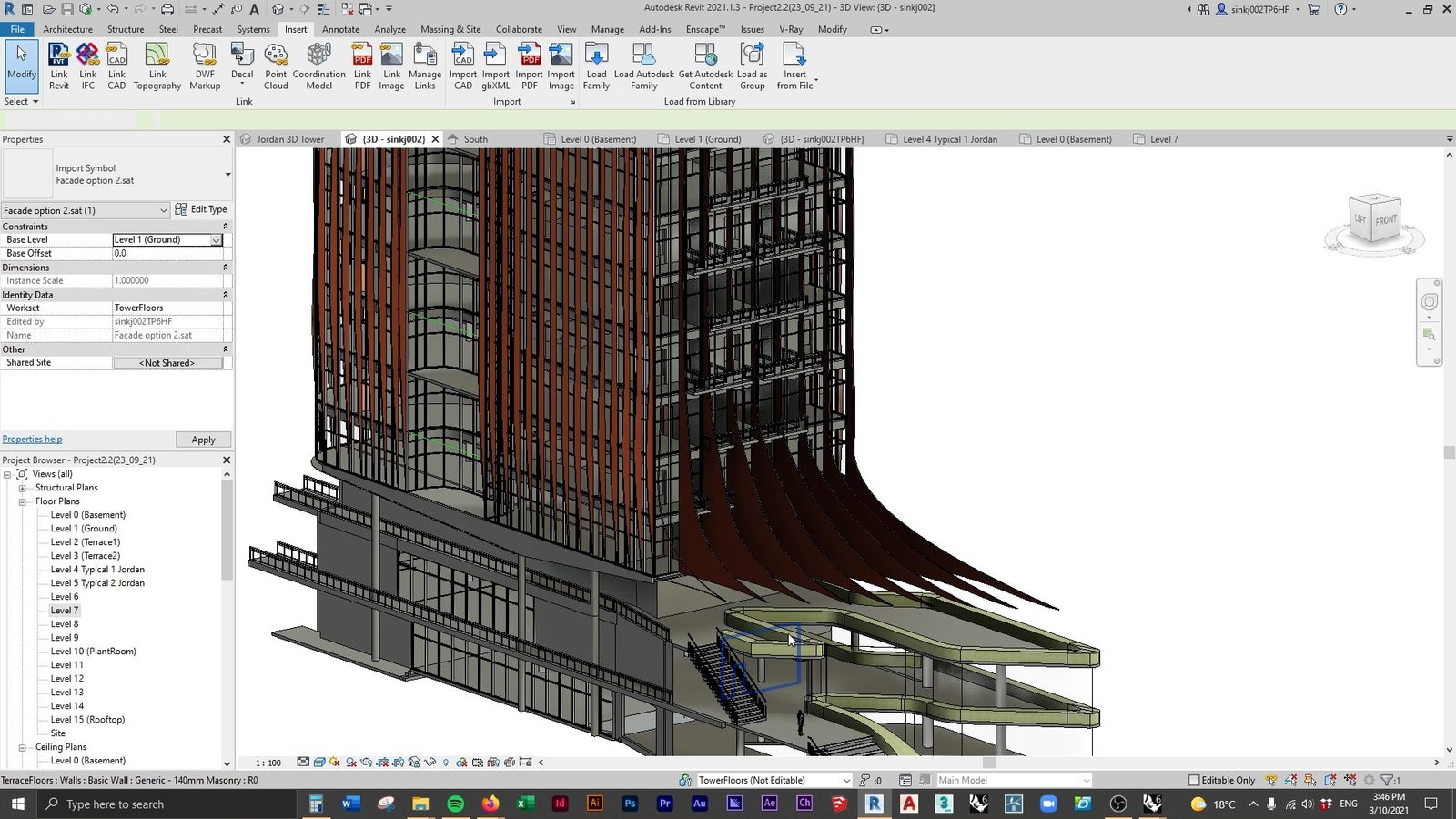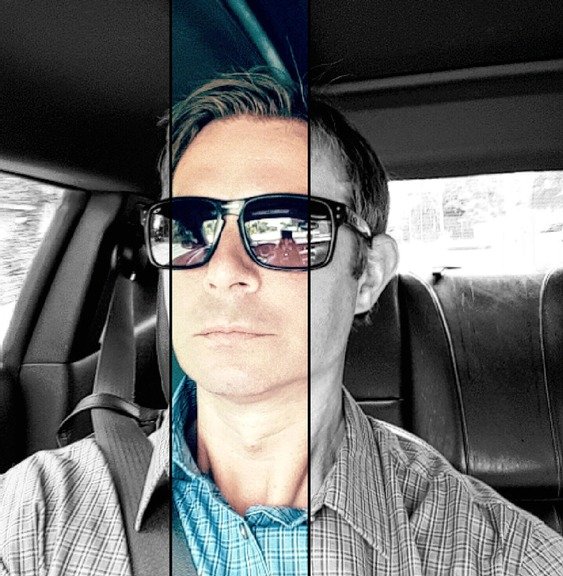Revit & Rhino Workflow – Create and Document Incredible Designs

About Course
Create in Rhino

Document in Revit

Learn How to Create A Waved Fin Facade + More



Course Content
Setting Up
-
Exporting from Revit
01:38 -
Importing into Rhino
00:55 -
Hiding Layers
00:50 -
Reference Lines
02:27
Creating the Fins
Importing to Revit
Facade Option
Roof Canopy
Finishing the Facade
Linking to Revit
Student Ratings & Reviews
So far I'm loving the step by step process. I've worked on rhino before and I am still learning new things! Thanks!
I didn't get why the course is $12, especially since the essential part of the course was released in about 20min on Youtube for free.
The 3 stars are for the content of the course, it is helpful, except for the price.
The 3 stars are for the content of the course, it is helpful, except for the price.
It's just basic modelling in rhino and then export file to Revit not even real potential workflow Rhino inside Revit.
There was a lot of helpful material here, but I had to hold my head and grit my teeth a bit watching the way you model the fins. You really need to use the project button in your OSNAP as well as setting your cplane to save a lot of work. Also, in terms of design, aside from the front awning, it would've been nice to see more dynamism in the undulations by using a loft or subd and then creating contours instead of a tween. But I will say the results aren't messy and this course was very well-done. Thank you.
could talk about some tools more like the angle finder and how to use it
Great Tutorial, gets you directly into the headspace of someone who is used to rhino and get the methods and way of thinking from it. I've never used Rhino before but having this short tutorial gives you the small tools to navigate and build up your skill from somewhere. Onlly "critique" I would advice is probably have the command history window a bit bigger so we can retrace the steps easier.
Thank you for this awesome tutorial! /R
Thank you for this awesome tutorial! /R
I can learn how to import and export out between Rhino and Revit. THX
Fantastic and easy to follow along!
Really like the explanation